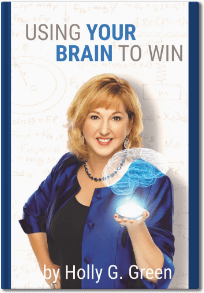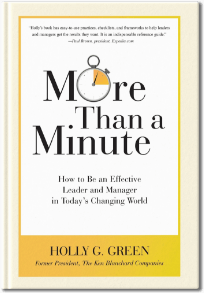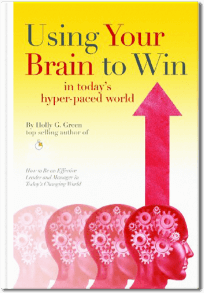Remote working was already growing in popularity before the coronavirus pandemic but now, most companies have been forced to change the way that they work. Working remotely is a big adjustment for employees because they need to overcome challenges like setting up a home office and finding ways to motivate themselves.
As an employer, you have a lot of your own challenges to deal with, like making sure that everybody has the right tools to work productively at home, for example. Unfortunately, cyber security is one of the challenges that many employers have overlooked. But when working remotely, there are a lot of specific security issues that you need to deal with if you want to keep your business safe. If you are trying to adjust to remote working in your business, here are some important tips to help you improve cyber security.
Take Some Professional Advice
You may be completely unaware of the potential dangers of remote working, so you should take some professional advice to make sure you don’t miss anything important. A cyber security consultant will be able to assess your business practices and all of the tools that you are using, so they can tell you whether there are any potential problems. They will also help you to patch any weaknesses and make suggestions about the best security upgrades for you, so you can be sure that your business is safe.
Audit Personal Devices
Employees may be using their own personal devices to work from home and that is a big security risk. When they are in the office, you have complete control over their computers and you can ensure that they all have the necessary security software installed. But when people are using their own computers, you don’t have that assurance. If you are working remotely, it is important that you audit personal devices and make sure that they are protected before people use them to access sensitive information. You should also write a clear bring your own device policy so people understand the rules around accessing sensitive data on personal computers.
Use A Password Manager
Setting strong passwords is so important but a lot of people end up using the same simple passwords for everything. This is usually because they are worried about remembering a lot of different complex passwords. However, you can get around that by using a password manager. These handy pieces of software will create a secure password for all of your accounts, but you only need to remember one.
Get Employees To Encrypt Their Wifi
Most people don’t realize that their wifi connection isn’t that secure. That isn’t a huge problem when you are at home, unless you are working and accessing sensitive company information on your wifi. However, if you get your employees to encrypt their wifi and make sure that they change the default password, you can keep data safe.
There are a lot of hackers out there that are trying to take advantage of security weaknesses in businesses that are working remotely, so make sure that you follow these steps to protect yourself.