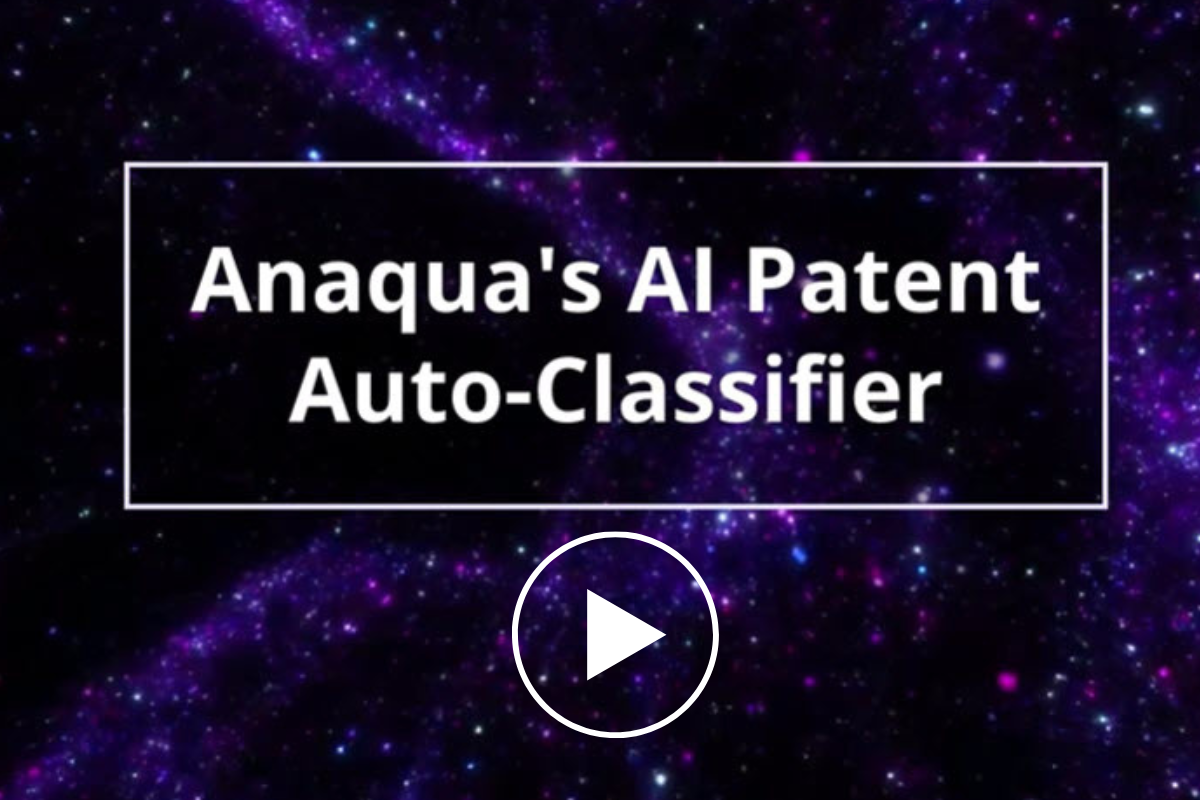As law firms drive to differentiate themselves in a changing world of both old and new, the importance of client satisfaction cannot be overstated. A Client Portal or virtual collaboration workspace - can help manage client correspondence, facilitate sharing sensitive data, simplify tracking IP tasks, and ultimately, satisfy your clients. Go the extra mile by creating a Client Portal that sets your law firm apart. This blog outlines some top tips for building a portal that works for your clients – whether you are just getting started or are looking for ways to optimize your current portal.
Help clients make informed decisions
Crucially, a Client Portal is not a one-way street. Make it easy for clients to obtain information from the system, from charts and graphs to paginated reports. Information is consumed online or downloaded for further filtering and sorting, using programs such as Excel.
Sometimes clients need to work with information interactively. The dynamic dashboards in the Anaqua Client Portal allow clients to easily manipulate IP information on the fly by sorting it into categories, such as country, status, and class. The portal also enables clients to look at specific records in the system, rather than just all the records or large portions of their portfolio. Searching for a keyword is made easy using the trademark and patent search capabilities. These powerful interactive dashboards help customers to make informed IP decisions.
Collaborate effectively
Find a balance between ensuring a client has an easy and intuitive way to provide your law firm with the information it needs and making sure your firm is getting the detailed information it needs to initiate work.
When it comes to legal project management, the Anaqua Client Portal makes it simple for law firms and their clients to collaborate on projects from start to finish. My Requests and My Reviews in the Client Portal are key features to utilize.
- My Requests is where clients can see all the requests for new work they've sent to the law firm, which also provides the firm with confirmation on what it has received.
- My Reviews shows your clients any information that's returning to them, such as where the law firm is asking for the client to review. They can also approve something before it gets pushed along the workflow. From here, clients can track this work, add comments, and approve or reject it.
Clients can also initiate new work requests, including patent and trademark searches, through the Get Started section of the Anaqua Client Portal.
Branding your Client Portal
Make your interactive and virtual workspace uniquely your own and focus on helping your customers throughout their journey in an efficient and intuitive process. In the Anaqua Client Portal, law firms can brand the workspace with their logo and branding. A carefully designed portal can help firms win new business and further existing client relationships.
In summary, here are top tips to consider:
- Find a balance between providing clients with access to information and a careful design. Our team at Anaqua can help you in the design process and ensure the Client Portal is not an administrative challenge for the firm to maintain.
- Make the portal easy for the clients to access and intuitive to use.
- Help clients see information in their terms and not confusing law firm terms.
- Organize and categorize key pieces of your client’s information such as business units, product streams and product names, and project names.
- Think of your portal as an opportunity to brand yourself and win new business with prospective clients by focusing on the design and overall experience.
A Client Portal can help your firm stand out from the crowd, strengthen your relationship with clients, and help to deliver high-value services. A Client Portal presents customers with an intuitive way to provide your firm with the information it needs to begin work and collaborate throughout the client relationship.
Looking for more information to get started? Watch our recent webinar on How to Leverage a Client Portal.
Further Reading