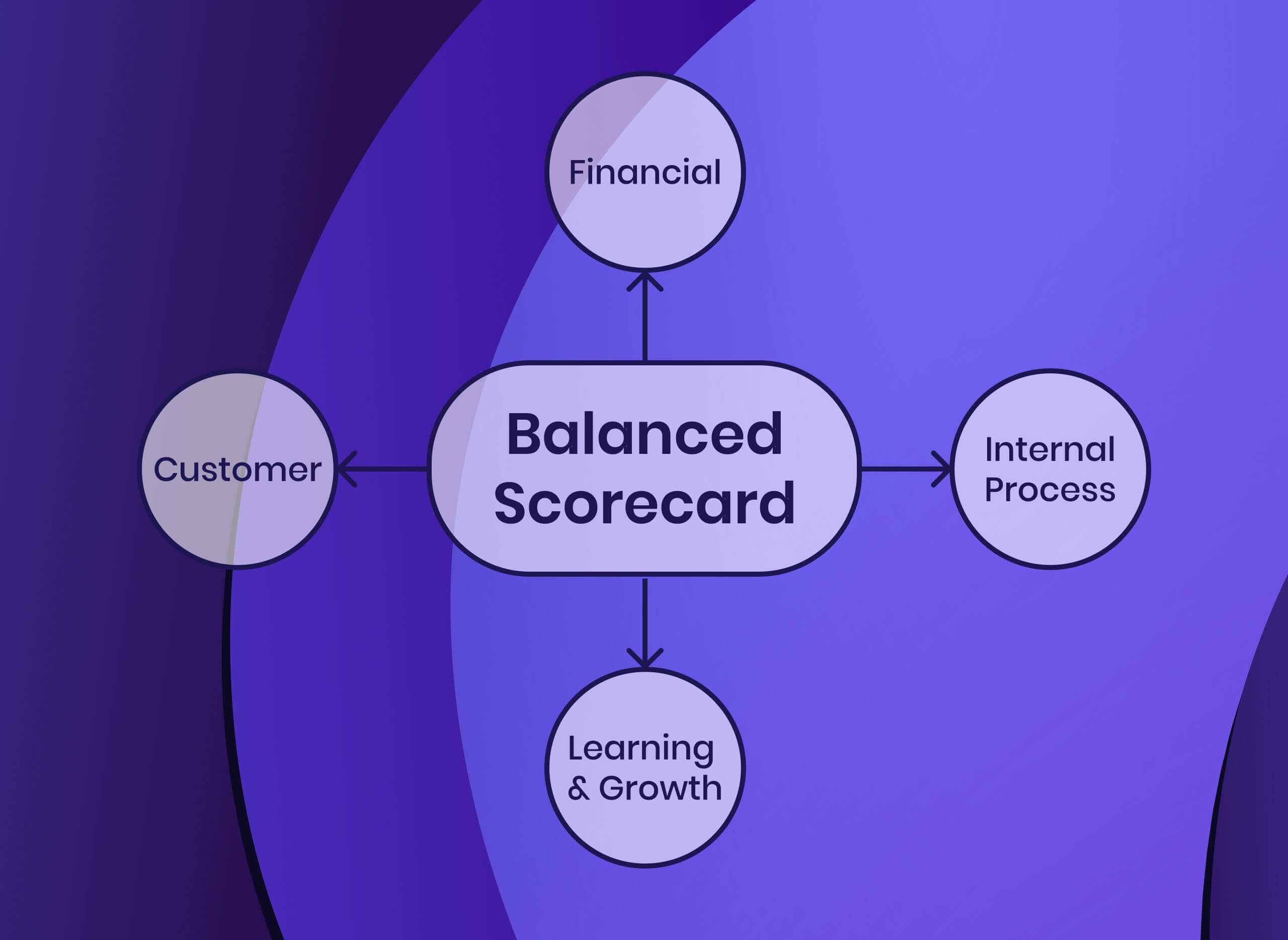How do you set up and track good OKRs to hit your goals faster? This can be an overwhelming endeavor without the right tools.
Excel or Google Sheets templates can help teams stay on top of progress and avoid getting sidetracked. In this article, we’ll show you how to track OKRs in our free OKR template spreadsheet, and we’ll discuss the pros and cons of using Excel/Google Sheets template to monitor them. We'll also let you in on why result-driven teams, just like ours, actually prefer using strategy execution platforms to track their OKRs.
But before we dive into the nitty-gritty of the 'how,' make sure to grab our free OKR Excel template, so you can follow along and make the most of the insights we're about to share.
👇🏼Download it and share it with your team!

What Is An OKR Template?
An OKR Template is a helpful tool that provides a structured format for teams to set and track their OKRs (Objectives and Key Results). It offers a pre-designed framework within Excel or Google Sheets, making it easier for teams to define their objectives and the measurable key results they aim to achieve.
By using an OKR Template, teams can streamline the goal-setting process and ensure clarity and alignment among team members. These templates typically include sections to outline specific objectives, the key results that indicate successful achievement, and the timeframe for tracking progress.
In a nutshell, an OKR Template serves as a ready-to-use roadmap, allowing teams to focus on their goals, monitor progress, and foster a results-oriented culture to drive success.
How To Use Our Free OKR Template Step-By-Step
This step-by-step guide will walk you through how to utilize our free OKR template. You can also find the instructions conveniently located on the first tab of the spreadsheet.
Getting started with the template
Getting started with the template is quick and simple! Follow these easy steps to begin tracking your OKRs:
- Download the OKR tracking template: click here and download the free OKR template and save it on your computer.
- Choose your preferred platform: The template is compatible with both Microsoft Excel and Google Sheets. Our recommendation is to use Google Sheets for real-time collaboration with your team. Simply import the template into Google Sheets and start working on it right away.
Define the OKR level to track
When using our OKR template, it's important to first determine the level at which you'll be setting and monitoring your objectives and key results.
Within the template, you'll find three different tabs, each referring to a different level of the organization:
- Company OKRs: High-level goals aligning with the organization's vision, guiding all teams towards common objectives.
- Team-level OKRs: Specific goals and objectives for individual teams, directly linked to Company OKRs for cohesive efforts.
- Individual OKRs: Objectives for team members, aligned with Team and Company OKRs, driving organizational success.

✍🏼Extra note: You can make separate tracking files for each team and hierarchy level. For example, you can have a different file for company OKRs and another for each department where you track team-level OKRs or individual OKRs within the team.
Set the foundation
To lay the groundwork for your effective OKR planning and tracking, define the core elements within each tab.
- Objectives: Clearly outline what you want to achieve within the specific timeframe.
- Key Results: Define measurable milestones that indicate progress towards your objectives.
- Values: To understand the progress toward the set goals, you need to define an initial, target, and current value. This way, you’ll be able to clearly measure and monitor the evolution of your goals.
- Tracking metrics: Define the unit of measure. For example: is it %, people, or days?
- Progress: Regularly update and monitor the progress made toward each Key Result, keeping the team informed.
- Status: Indicate the current status of each Key Result, whether it's on track, in progress, or completed, providing clear visibility to all team members.
- Owner: Assign ownership of each Key Result to specific team members, ensuring accountability and responsibility.
- Comments and updates: Encourage open communication and collaboration by providing a space for team members to share comments, updates, and valuable insights.
💡Pro Tip: At the top of each tab, you’ll find space to complete other valuable overarching information like the focus area that objectives correspond to, the timeframe in which they need to be achieved, the last review date, etc.
By establishing these essential elements, you create a strong foundation that will enable your team to navigate the OKR process with clarity, focus, and alignment toward achieving your goals.
Share it with your team members
Sharing the template with your team members is a pivotal step in fostering collaboration and collective ownership of the OKR process.
Here's how to make the most of this collaborative opportunity:
- Co-create OKRs together.
- Fill out the template collaboratively.
- Encourage open dialogue and input.
- Foster a sense of ownership and commitment.
- Build a connected and motivated workforce.
Don’t forget about it... follow up!
Don't let your OKRs become mere words on a page; instead, keep them alive and on track with regular check-ins and follow-ups. Schedule periodic review meetings to ensure progress and alignment throughout your OKR journey.
Example
Let’s see a ‘real-life’ example!
Imagine the marketing team at a thriving e-commerce company gearing up for the next quarter. They understand the importance of aligning their efforts with the company's goals to drive success. In a collaborative session, the marketing team sits down to set their specific goals for the upcoming quarter, ensuring their OKRs are directly contributing to the company's growth and vision.
Here's how they would structure their goals using our OKR template
.gif)
🎁Bonus: access additional resources
If you need help to start crafting your OKRs, you can check these free resources on our blog:
- An in-depth guide that explains the basics you should know about the OKR framework.
- Need inspiration to get started? Read this article with OKR examples, tips, and best practices.
- Wondering what the difference between OKRs and KPIs is? Discover why you should use both in this OKR vs KPI article.
💡Pro Tip: Keep in mind that the number one priority should be clarity when using Excel to track OKRs. Spreadsheets are a powerful tool that can get complicated fast. So when you set up your OKRs, keep it simple and stay focused on what you want to achieve with OKRs.
Who is this template for?
This simple OKR template is suitable for any team or organization, whether it's a startup, project management team, sales, marketing, HR, nonprofits, education, product development, or customer support. Its versatility allows it to be tailored to companies of any industry and teams of all sizes.
Benefits Of OKR Excel Templates
There is a reason spreadsheets have survived so long in strategy and performance management.
Here are three benefits of using spreadsheets for tracking OKRs:
1. Spreadsheets are convenient
The wide use of Microsoft Excel, Google Sheets, and other kinds of spreadsheets is due to their flexible nature.
There are as many plans as there are companies, and spreadsheets can accommodate every single one of them. There is no limit to the complexity or detail of a plan; a spreadsheet planning template can be customized to fit its shape and size. The only limit is your team’s imagination and Excel skills.
Using a template helps you customize the form to your chosen approach and needs.
2. Boost your team’s performance
Apart from saving time, a template is a great starting point for building a tracking and reporting tool.
You want the entire organization to use the same OKR system. This means the same way of writing and tracking OKRs, or you’ll waste valuable time gathering and organizing different data. An Excel spreadsheet template will help you to align everyone on the same approach to OKRs and improve your decision-making process.
But why is it important every team shares the same approach?
By sharing the same approach, teams adapt their ways to certain standards, leading to leaner workflows, seamless execution, and better alignment with other teams. It will also be much easier for cross-functional teams to collaborate if they use the same method to track progress.
This will help you establish company-wide consistency in your OKR development approach.
3. There’s omni-compatibility
Or at least near omni-compatibility.
When you build and share an Excel file, you can be rather confident that the recipient will be able to access and work on it (if they need to).
Although many spreadsheet software exists—Apple’s Numbers, Microsoft Excel, Google Sheets, etc.—the core features and capabilities are almost identical. In the off case, your desktop isn’t compatible with the file you received, you can import the file into another app and use it with little alterations.
In an age of infinite technologies and compatibility issues, it’s a mental remedy to know that you can share the team’s OKRs with every team member, and they’ll be able to access it with few, if any, problems.
Challenges Of OKR Excel Templates
Even though Microsoft Excel and its alternatives dominate business processes, their limitations are causing them to be replaced at an accelerating pace.
Here are the three biggest drawbacks of spreadsheets:
1. Individual plans don’t connect to the bigger picture
This is a huge problem mostly because it’s left unaddressed.
Even in two direct reporting levels, it’s not easy to connect or demonstrate the alignment of initiatives and objectives clearly. Attempting to connect team-level objectives with company objectives and top-level strategic priorities using spreadsheets is doomed to fail and takes too much time that could be spent on driving business results.
It’s absolutely critical to connect every team’s plan and every team member’s work with the strategy and the bigger picture.
Why? Firstly, it ensures effective strategy execution. Secondly, it helps prioritize the right activities that drive business performance. Lastly, when people feel like their work fits into the business strategy, they’re more likely to stay, enjoy and engage with their work.
In the absence of a better solution, businesses spend countless hours working with spreadsheets to achieve these benefits.
2. Tracking down the latest version is a nightmare
"Company strategy FY23-27 final final FINAL MASTER COPY v23.1.xlsx"
If you ever found a file named like this before, you know how painful—and ridiculous—it is to look for the latest version of your business plan. Or your team’s plan. Or the department’s plan. Or your own plan.
Spreadsheets might be shareable and compatible with almost any hardware, but they don’t support real-time collaboration.
On the contrary, if multiple team members make multiple changes, you end up with multiple different versions. Putting together the progress for your quarterly objectives becomes a hustle, and tracking down the real final version becomes a time-sucking nightmare.
3. You make a trade-off between clarity and accuracy
It's a struggle we've all faced in the world of strategy—the battle between clarity and accuracy when it comes to spreadsheets.
Here's the deal: you either end up with a clear plan that lacks substance and fails to guide any meaningful decisions, or you build a comprehensive but convoluted plan that no one can decipher. In both cases, your meticulously crafted plan often ends up being read by only one person—the one who made it.
On top of that, more often than not, you need to track down and beg your colleagues to update their progress in the spreadsheet. Instead of focusing on your work, you become your team’s babysitter to keep accurate records.
Excel, PowerPoint, and all the ‘productivity’ tools out there don’t actually help you to succeed—they just help you to ‘do more stuff’.
Don’t get us wrong, spreadsheets can be a good starting point, and for some small organizations or teams, they can work fine. But if you're already grappling with these challenges, here's the good news: there's a better way!
The Better Option: Track OKRs In Cascade
In strategy, where planning is complex, and a large number of people are responsible for managing, tracking, and updating progress, the cons of spreadsheets are magnified.
Since we launched Cascade, more than 45,000 teams have used the strategy execution platform (see G2 reviews), including teams from American Express, McLaren, Toshiba, UBS, and many more. Choosing Cascade as your OKR software guarantees that your OKRs are intricately connected to your overall strategy. This alignment propels strategy execution and brings you closer to accomplishing your goals.
So, let's talk about why a strategy execution platform like Cascade is way better than wrestling with spreadsheets:
1. Visibility & alignment: connect plans and OKRs to the bigger picture
Strategic alignment drives organizational focus. And siloed teams disturb that focus.
Connecting each department’s plan with the company's overall strategy helps you concentrate effort in a single direction.
Here’s how you can do it in Cascade:
- Set the company's overall strategic plan.
- You can build by using the OKR framework or other strategic frameworks—like the Cascade Model, V2MOM, Balanced Scorecard, and Hoshin Kanri.
- Link sub-plans to the overall strategy and build a clear strategic alignment across the organization.
For example, you can align departments with company OKRs or the sales team objectives with the marketing team’s key results.
This way, you can easily visualize how different organizational plans work together and how your corporate strategy breaks down into operational and functional plans:
.png)
With Cascade you can also see the alignment between your objectives and how they contribute to the different plans. This way, you can prepare for the unexpected by tracking the program dependencies, blockers, and risks that may lie along your strategic journey.
%20(1).png)
Your teams will have full visibility of the overarching strategy, but also of other teams’ objectives and strategies. By understanding the goals and metrics of the other teams, they’ll be able to align work and collaborate more effectively. For example, when they know that the procurement team's top priority is to reduce costs, any idea they propose should be framed within that context.
OKRs become much more than goal-setting frameworks when they are aligned with strategy and provided with ample context. They become a strategy execution framework that drives focus, alignment, and business performance.
2. Real-time progress tracking: automatically generate OKR dashboards and reports
A clear dashboard or report with up-to-date information tailored to the intended audience is essential for making the right decision.
With Cascade, you won't have to have someone spend hours searching for the latest updates and putting them in a spreadsheet. Instead, you create a single source of truth for all your OKRs. Each person can update the OKRs they’re responsible for, and the update is reflected instantly everywhere. There’s no need to transfer data between multiple spreadsheets.
Using Cascade, you can build beautiful reports and clear OKR dashboards tailored to your needs. From dashboards for your plan’s Focus Areas to team-level OKRs, you can create automated reports and share them with your boss or colleagues.
This will save you countless hours in gathering, tracking, and reporting progress.
.png)
3. Increase clarity: a single source of truth for your information
Information silos lead to duplicated work and wasted money on dead-end strategies.
We know different teams within an organization use different tools, and it’s a headache trying to bring everything together. So silos start to emerge as a natural consequence.
With Cascade’s integrations, you can consolidate your business systems underneath a unified roof to reach the pinnacle of clarity in your strategic decision-making.
Your Project Management team uses Jira but your Marketing Team uses Hubspot? Doesn't really matter... Import context in real-time by leveraging Cascade’s native, third-party connector (Zapier/PA), and custom integrations.
If your teams use Microsoft Excel or Google Sheets, they can seamlessly integrate their spreadsheets with Cascade. The best part? It updates in real-time, so when they change something on the spreadsheet, you will automatically see it change in Cascade. But, you will have all your top priority metrics from all teams under one roof.
The OKR Bet
Most companies fail to implement a beneficial version of the OKR framework.
When it comes to making the OKR magic happen, there's a lot involved. From crafting well-aligned OKRs that connect with the company's overall strategy to keeping track of progress, it can be a real challenge. But starting with a simple and effective approach, like using an OKR Excel template, can give you a good head start.
Now, let's be real - while an OKR template is a helpful starting point, spreadsheets sometimes create more problems than they solve.
Relying solely on static tools like Excel and PowerPoint might not be enough to support a company-wide adoption of OKRs. If you're dreaming big and want the whole organization to embrace OKRs, you need to think beyond the spreadsheets and slides!
So, if you want to learn how you can use Cascade as your OKR software to help you set up and track your OKRs, sign-up for a free forever account or book a demo with us.
📚Recommended reading:
- Using Cascade as your OKR Software
- 10 Best OKR Software For Result-Driven Leaders In 2023 (And How To Pick One)
FAQs
What are Objectives and Key Results?
Objectives and Key Results (OKRs) are a goal-setting framework used by teams. Objectives are qualitative goals, while Key Results are specific, measurable milestones that track progress towards those objectives. OKRs foster transparency, collaboration, and continuous improvement, guiding teams to focus on what truly matters to achieve success.