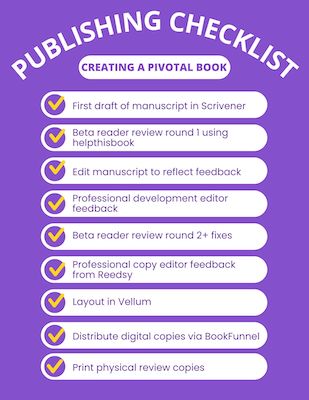Although I have six published books under my belt, there is always something new to learn.
Although I have six published books under my belt, there is always something new to learn.
In the past, I would write the manuscript and then have the publisher complete the editing, layout, and cover design. After that, the book magically appeared in bookstores.
Readers only saw the book when it was in finished form.
But for my next book, I am using a completely different strategy. One that involves readers in many ways long before the book is formally published.
The attached ten steps I’ve used so far – and I am still 8 or 9 months away from the book being available in bookstores.
Please note that although this process details my book publishing journey, the concepts can apply to the launch of any new product or service. The key concept is to get feedback early and often. The specifics might change, but the process is the same.
- I started the writing process in Scrivener. This is an excellent Mac tool for organizing thoughts. Once I had a good draft, I exported it to MS Word and printed it at the local FedEx. I edited the manuscript and repeated the process about ten times before I had a version I felt was worth sharing.
- Once I had a solid draft, I engaged ten beta readers using the helpthisbook (dot com) software. This is a fantastic way to get line-level feedback from your target audience. I received over 350 reactions in total. The readers were clients and innovation colleagues.
- Based on their feedback, I edited the book. I added stories, restructured content, and simplified the language. I had something good at this point, but I knew it could be better.
- Therefore, I decided to bring in professional support. I hired the woman who was the editor of my very first book with McGraw-Hill. She now does freelance work and is fantastic. She did a “developmental edit,” which focused on the higher-level structure of the book. Based on her feedback, I made more edits.
- That version was then sent to 20 different reviews for their feedback. Again, I used the helpthisbook software. I received nearly 500 insights. This required me to add more stories, restructure, and do further edits.
- At this point, I had nearly 15 iterations of the manuscript, and about 30 individuals provided their feedback. Now it was time to pull it all together. I hired a copy editor on Reedsy who did a nice job correcting grammatical and punctuation issues. I now had a manuscript worth sharing with a larger audience.
- I imported the manuscript to Vellum. This is a very easy-to-use Mac software for book layout. It spits out both the ebook and print versions.
- Now I needed a cover. I used getcovers (dot com). They are super inexpensive, yet they did a nice job. They took my concept and created something that was perfect for the pre-release version.
- The digital version of the manuscript was then uploaded to BookFunnel. This cloud-based software allows you to share your book with readers quickly and automatically. Right now, I am limiting it to past clients, colleagues, and others I know and trust.
- I also sent the print version to Walch Printing, and they produced a short run of 50 books that I will give to clients. It looks beautiful. You can see the image above.
Steps 9 and 10 allow me to get even more feedback but at a more macro level than what I received in steps 2 and 5. This feedback will help make the book even better.
In about a month, I will work with my publisher to do more rounds of edits, a creative interior layout, a new cover, a new subtitle, and more.
The plan is for the finished book to be published in early 2024.
If you are working on a book, I hope this is useful to you.
Thanks!