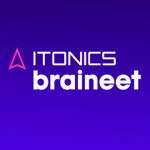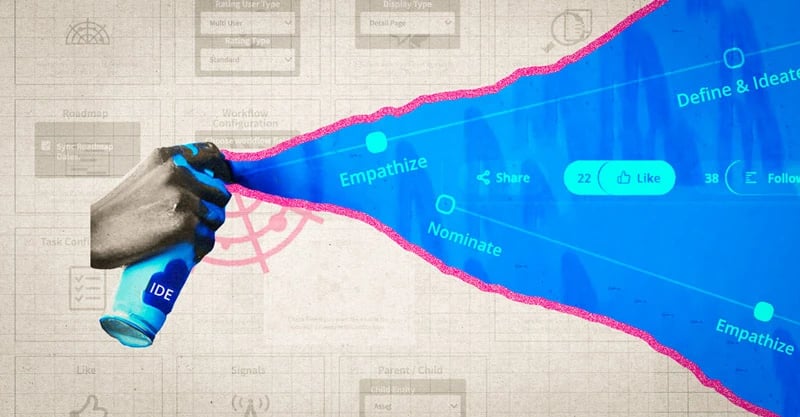The traditional approach of ad-hoc idea generation often leads to missed opportunities, lack of direction, insufficient evaluation of ideas, and, ultimately, an inability to execute ideas quickly and effectively. A phase-gate process addresses these pain points by providing a structured methodology that guides teams through distinct phases of an idea workflow—from idea generation to evaluation and development.
In this article, we will explain how the ITONICS Innovation OS facilitates efficient idea management. Discover how to leverage the idea management software tools from ITONICS to establish a robust phase-gate process. We will take you through the steps of setting up a phase-gate process using custom idea workflows in ITONICS. Gain best-practice tips and tricks for defining an idea workflow and phase-gate process that streamlines your ideation process and achieves your organization’s innovation goals and strategy.
What is a phase-gate process?
The traditional phase-gate process works by dividing an ideation campaign or innovation project into distinct phases, with each phase or project phase representing a specific milestone or checkpoint. At the end of each phase, a gate review or decision point occurs where stakeholders assess the progress, risks, and potential value of the idea or project. The phase gate review process determines whether the idea or project should proceed to the next phase or be modified or terminated.
Typically, each phase of a phase-gate process involves specific activities, such as refinement, feasibility studies, validation, prototyping, and testing. And the phase-gate review process involves comprehensive evaluation, considering criteria such as relevance, novelty, imitability, complexity, cost-benefit ratio, time-to-market, and more, depending on your innovation objectives and internal workflows.
Related phase-gate approaches include Stage-Gate® and Advanced Product Quality Planning (APQP). In many cases, Stage-Gate® serves as a proprietary eponym to refer to the phase-gate process. Stage-Gate® is a similar idea-to-launch approach originally developed by business academics Drs. Robert G. Cooper and Scott J. Edgett. Meanwhile, APQP was developed by automotive companies Ford, GM, and Chrysler as a structured process for guiding development, industrialization, and product launch. Nowadays, it is applied across industries as a way to ensure design robustness, design testing, and specification compliance.
Why you need a phase-gate process in ideation
Organizations can use the phase-gate process to ensure that ideas align with strategic objectives, meet predetermined criteria, and have the necessary resources to proceed. This approach reduces the risk of investing in ideas that may fail to deliver the expected outcomes or align with business priorities.
By adopting such a phase-gate approach, organizations can tackle several key challenges commonly faced during the ideation process:
- Objective idea evaluation: The phase-gate process ensures that ideas are rigorously evaluated against clear and visible criteria, reducing subjective biases and ensuring only the most promising concepts move forward.
- Efficient resource allocation: The phase-gate process enables better resource planning and allocation, optimizing time, capacities, and budget for the most viable ideas.
- Minimize risk: By evaluating ideas at each gate, potential risks can be identified early on, allowing organizations to mitigate them before significant investments are made.
- Employee engagement: A structured and transparent ideation process encourages employees and other key stakeholders to actively participate, fostering a culture where innovative ideas are valued and rewarded.
- Innovation scalability: As an organization grows, a systematic phase-gate process can be easily scaled to accommodate a larger pool of submitters, evaluators, sponsors, and, ultimately, ideas that have the potential to drive future growth.
How to move ideas through the phase-gate process
Before we dive into how you get started using idea workflows in the ITONICS Innovation OS, you need to understand the key components of the phase-gate methodology:
 What is a workflow? The ITONICS workflow feature provides a standardized, consistent, and efficient phase-gate methodology for idea management and project management. These structured workflows establish gate criteria and repeatable tasks that can be assigned to specific individuals and must be completed sequentially before an idea moves to the next phase.
What is a workflow? The ITONICS workflow feature provides a standardized, consistent, and efficient phase-gate methodology for idea management and project management. These structured workflows establish gate criteria and repeatable tasks that can be assigned to specific individuals and must be completed sequentially before an idea moves to the next phase.
What is a campaign? Campaigns are creative activities that involve a fixed or varying number of participants, contributors, and/or experts coming together to submit, evaluate, and refine ideas. The intended outcome of a campaign is to identify and prioritize the most promising and strategically-aligned ideas to execute as part of your innovation portfolio. In the ITONICS Innovation OS, campaigns are an element type that you need to activate in your workspace to get started with your idea workflow.
What is an idea? Ideas are novel suggestions, concepts, or solutions that address an existing challenge or opportunity relevant to your organization. In the ITONICS Innovation OS, ideas are an element type that can be created or submitted as part of an ideation campaign. By connecting ideas to a published campaign with an established idea workflow containing phases and tasks, you can begin the systematic and phased development of your most promising ideas.
Establishing the components of your phase-gate process
To establish the components of the phase-gate process, you first need to configure a ‘parent’ entity for your campaign as well as a ‘child’ entity for ideas or submissions. The entity serves as a standard template that will apply to all subsequent campaigns and ideas that you create in the system. Therefore, it is important to consider all the different property fields that you will need to add to the template.
The property fields of a campaign template should provide enough detail that users are able to understand the scope and expectations, thereby improving the relevance and quality of their idea submissions. Likewise, a good idea template will include property fields that address the why, what, and how, and provide enough information to evaluate the ideas effectively and objectively. The idea template will be, at least partially, completed with the submission form, and remaining property fields, including ratings, can be enriched by other users at various phases throughout the idea workflow.
In addition to the property fields that will appear on each entity, there are different features you can activate and use with campaigns and ideas. Features like rating, comments, and like are beneficial for inviting experts and relevant stakeholders to engage with and evaluate submitted ideas. This ultimately helps determine which ideas should be prioritized to proceed through the phase-gate process.
While you may not require rating on campaigns, you should consider features like Kanban board, matrix, external gateway (for open innovation), and signals. With Kanban boards, you can quickly see the status of all ideas that have been submitted to a campaign.
Two essential features are the workflow configuration which must be enabled for ideas, and the parent / child feature for campaigns. Defining ideas as the ‘child’ entity under campaigns as the ‘parent’ entity will form an automatic relationship between respective ideas and campaigns.
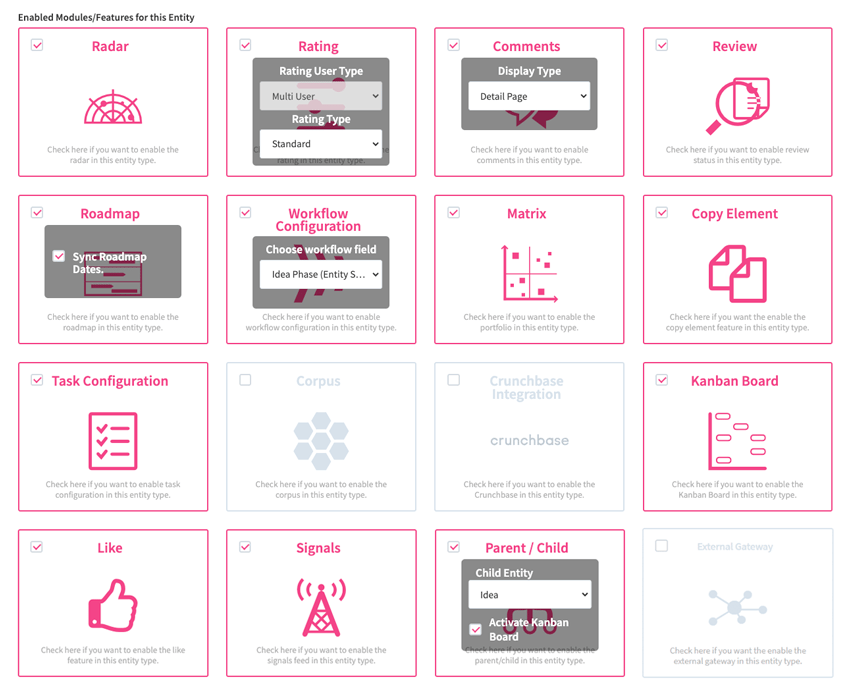
Designing your phase-gate process
At this stage, you are ready to design your phase-gate process as a workflow in the ITONICS Innovation OS. The phases that you define as part of your workflow will appear as a pearl chain on each idea, reflecting its phase progress and dictating what actions are possible in that phase.
The idea funnel is an exemplary idea workflow available as a best practice in the Innovation OS. It consists of the following phases:
- Submission phase
- Concept development phase
- Implementation phase
- Run or transfer to portfolio phase
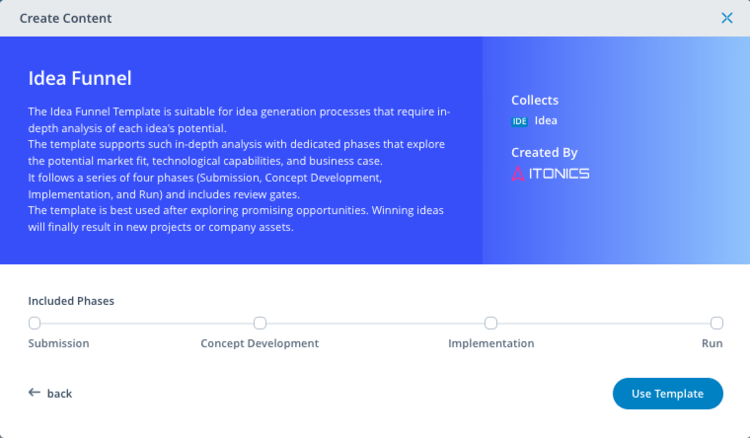 Another common idea workflow follows the design thinking process for solving complex problems creatively. This methodology is typically used for iterating on new ideas around a certain topic in a very user-centric manner and includes the following five phases:
Another common idea workflow follows the design thinking process for solving complex problems creatively. This methodology is typically used for iterating on new ideas around a certain topic in a very user-centric manner and includes the following five phases:
- Nominate or scoping phase
- Empathize phase
- Define and ideate phase
- Prototype and testing phase
- Implement or launch phase
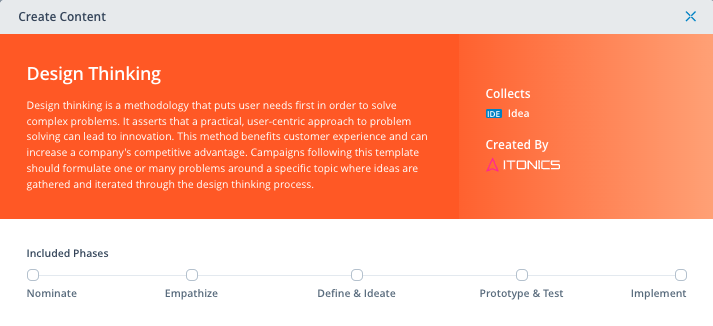 You can also customize the idea workflow to match your specific campaign objectives or internal phase-gate process.
You can also customize the idea workflow to match your specific campaign objectives or internal phase-gate process.
Defining the actions within your phase-gate process
As a next step, you need to define the actions users must take at each phase of the workflow. These will appear as action buttons that trigger the next sequential action in the workflow.
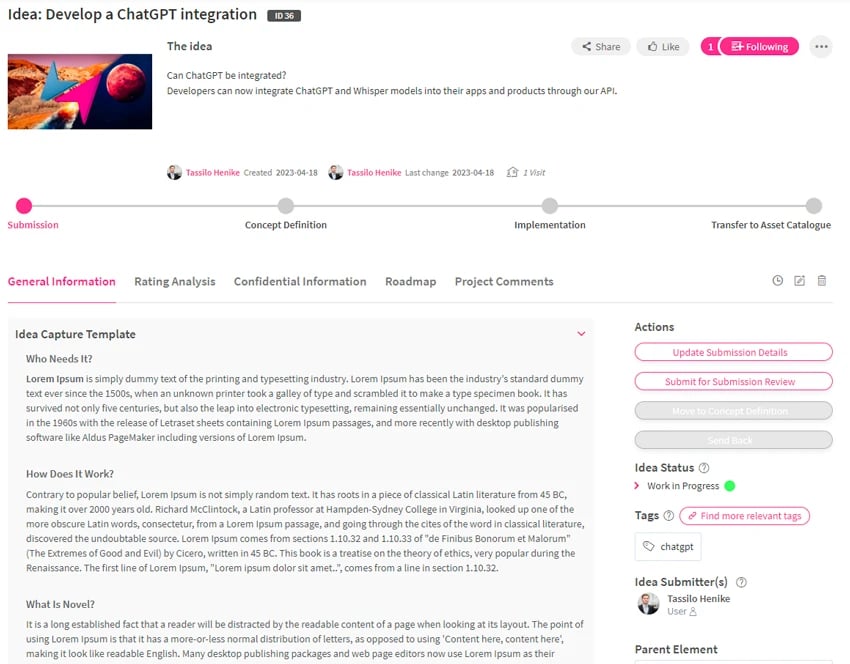
When adding an action button in the workflow configuration, you will be asked to:
- Define the label, e.g., Update submission details
- Assign the button to the respective workflow phase, e.g., Submission
- Define who can trigger the button, e.g., every user placed in the user search field 'idea submitter(s)'
- Define when the button can be triggered, e.g., no dependency
- Define what the button triggers, e.g., Enrichment: Indicate which attributes should be enriched,e.g., the dropdown field 'idea status' and the group field 'idea capture template'
- Define whether the trigger status should be shown by a checkmark or not, e.g., not
Once you have configured one action button, you can continue with the remaining action buttons per phase until you have configured all the actions necessary to bring your process to life.
Once again, you can configure custom action buttons to match your internal phase-gate process, or get started quickly with ITONICS’ best practice templates for idea workflows and actions. The following action buttons are preconfigured for the exemplary idea workflow mentioned above:
|
1. Submission phase |
2. Concept development phase |
3. Implementation phase |
4. Run or transfer to portfolio phase |
|
Submit for submission review Move to concept definition |
Add planning details Submit for concept review Evaluate concept Move to implementation |
Add implementation results Submit for implementation review Invite evaluators Evaluate implementation Move to transfer ownership |
Add to innovation portfolio |
* For all phases: Change idea status
Structuring an idea submission form
Most phase-gate processes for ideation campaigns will typically start with an idea submission. With the Innovation OS, you can create a structured idea submission form to speed up submission for employees and external collaborators while streamlining the intake process for campaign managers.
There is a fine line between requesting enough information to help make the evaluation of submitted ideas smooth and easy, and requesting too much information that you deter or overwhelm your external audience. Often, if the form is too lengthy, complicated, or requires a lot of time and effort to complete, people are more likely to abort the submission process.
Possible property fields that you may consider adding to the submission form could include the following:
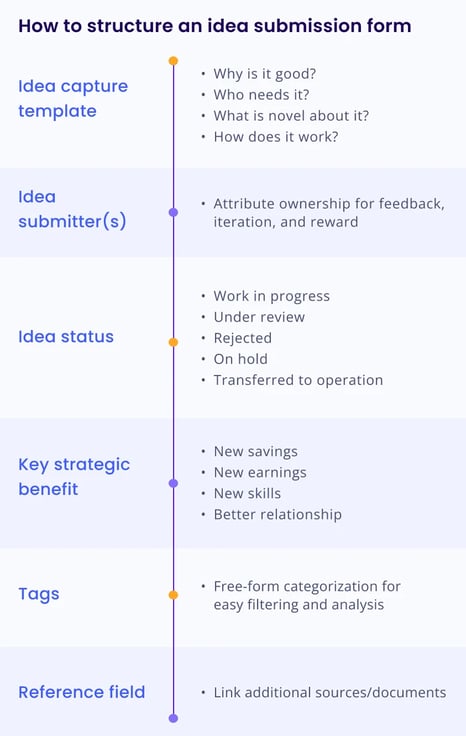
This form will be triggered once idea submitters hit Submit on the linked campaign in the Innovation OS. A relationship with the campaign is automatically created, and the respective campaign manager will be informed.
Launching your phase-gate process
After you have finalized the creation and placement of your action buttons, you should test your idea workflow. As the workflow configuration usually involves individuals with different user roles or from cross-functional teams, you should carefully test the workflow from these different perspectives.
After ensuring that you can move smoothly from one phase to another and that the right users can perform the right actions, it is time to launch your ideation campaign and bring your phase-gate process to life.
As soon as the campaign is live in the ITONICS Innovation OS, users can start submitting ideas. The submission button is accessible from the campaign overview page. From here, the campaign manager or project manager can also open or close submissions, edit and add any campaign details, and quickly see the number of ideas in each phase.
.webp?width=850&height=558&name=Campaign-element-submit-idea-button%20(1).webp)
Additional tips to amplify your phase-gate process
- The campaign detail page shows several campaign-specific components, including established workflow, description, and start and end dates. It also has a Submit Idea button that brings users directly to the idea submission form.
- Use the Kanban board feature to keep track of the progress and health of your campaigns. With Kanban boards, you can monitor the status of completed to-dos for each campaign in real-time. Along with the pearl chain at the top of the campaign page, the board quickly shows how many ideas are in each phase.
- Consider the roles and responsibilities of different team members and how they will be involved in the process. Use permissions configuration to set up specific roles and permissions.
- Workflows should be easy to understand and follow, so it's important to keep them simple and straightforward. Avoid unnecessary complexity or detail, and focus on the key activities and decision points that are critical to your innovation process. Use simple language to describe the phases to your users.
- Keep track of the status of each project by using the workflow status that is available for each phase. Park projects, reject, and reactivate them once appropriate.
Getting the most out of ITONICS workflows
Setting up an effective idea phase-gate process using ITONICS workflows can transform your organization’s journey from ideation to successful innovation. But beyond the ideation process, ITONICS workflows are also a powerful tool for project management, portfolio management, and successfully implementing innovation.
As with ideas, you can configure custom project phase-gate processes, automate tasks, strengthen oversight, and ensure the efficient execution of your most critical initiatives using ITONICS workflows. Integrating a structured workflow into portfolio management activities creates clarity and consistency in project delivery, reporting, and decision-making.
Project managers can use workflows to establish efficient categorization and routing of projects, ensuring that they are prioritized and directed to the appropriate teams for review and implementation. Centralizing workflow information across portfolios increases transparency in project management to help steer strategic decision-making and take action.
Get a free demo to learn more about how the #1 Innovation Operating System upgrades your organization's end-to-end innovation capabilities so you can manage, evaluate, and execute ideas, projects, and other innovation initiatives with speed and agility.
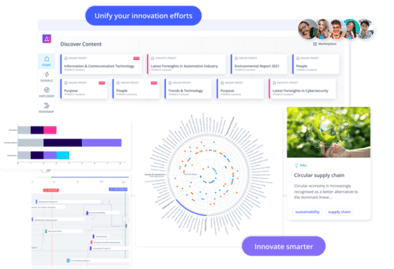
See the ITONICS Innovation OS in action