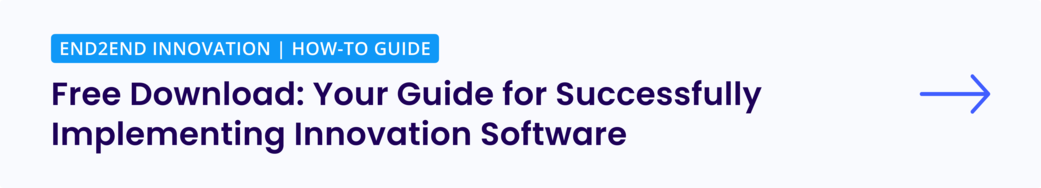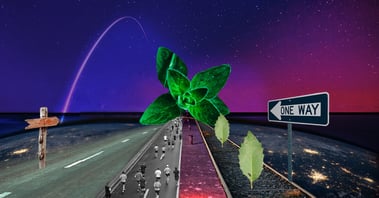Making the decision to systemize and scale your innovation activities with software is the first big step to drive transformation and growth within your organization. But it’s only the beginning of your journey. The next challenging phase is seamlessly integrating your new system into the backbone of your business.
Implementing a software system requires commitment and resources and can be a massive change process for organizations. Especially for companies with multiple business units, departments, and offices worldwide, this undertaking needs careful consideration and planning in order to make the roll-out as smooth as possible. This guide offers practical tips that will help organizations plan, implement and drive the adoption of a new system, and ultimately harness the power of innovation software.
Don’t have time to read the guide now? No worries! Download the PDF and read it later.
Implementing (new) innovation software can be a real game-changer for an organization. However, it’s essential to have a well-planned roll-out strategy that takes into account the existing work practices of the organization and encourages employees to adopt the new software. By doing so, you can create a unified source of truth that drives innovation and growth across your company.
- Tassilo Henike, Director of Customer Innovation Success, ITONICS
A solid roll-out plan defines the scope, goals, timeline, communication and support channels, and onboarding approach. With this plan in place, you can engage users in the right way using the right channels and set your organization up for success right from the start. We defined the steps outlined in this guide based on years of experience and expertise with a wide range of global clients.
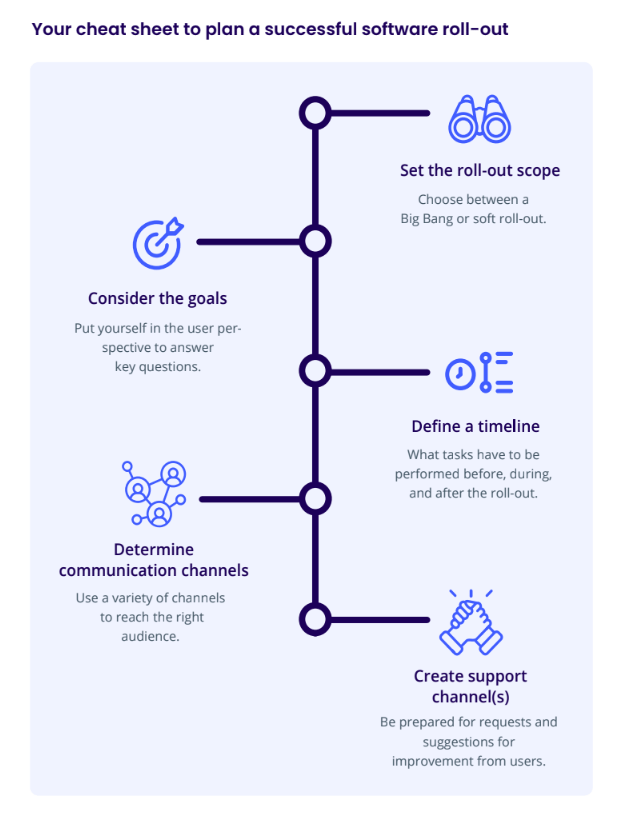
1. Set the scope of the roll-out
When implementing innovation software, we suggest you choose one of these two strategies to help focus your efforts:
- Company or department-wide roll-out (also called ‘Big Bang’ roll-out)
- Soft roll-out (or ‘power user’ roll-out)
Big Bang roll-out
As the name suggests, this approach involves rolling out the platform to a large number of users, for example, across all locations and departments in your organization.
Ideally, this is done at non-critical times such as weekends, holidays, or vacation periods. The goal should be for the platform to be fully available to the end user at the defined time.
Pros for a Big Bang roll-out:
- Uniformity: A big bang roll-out ensures that all users are using the same software at the same time, which can improve consistency and communication across departments.
- Speed of implementation: A big bang roll-out allows the organization to implement the software quickly across the entire organization, minimizing delays and allowing users to start using the software immediately.
- Disruption: A big bang roll-out may be preferable for organizations that want to minimize the disruption caused by a software implementation, as users only have to adapt to the software once, rather than multiple times over a longer period.
Soft roll-out
A soft roll-out introduces the platform in a series of steps. This allows the onboarding process to be more thorough by going through it step by step. This approach requires a more resource-intensive process, and soft roll-outs target only a specific (smaller) group of users, such as a department, user group, or business unit. Therefore, this roll-out plan should begin by identifying the department(s) or business unit(s) that will be the first to adopt the platform.
This approach allows application owners to gather feedback after the soft launch and iteratively incorporate it into the platform before rolling out the software company-wide. In this way, the application owner(s) gain valuable experience early on.
Pros for a soft roll-out:
- Gradual implementation: A soft roll-out allows organizations to gradually introduce the software to users in smaller groups or departments, allowing for a smoother transition and minimizing disruptions.
- Testing and troubleshooting: With a soft roll-out, the organization can identify and address any issues that arise in a controlled environment before rolling out the software to the entire organization.
- Training: A soft roll-out enables organizations to provide more targeted and personalized training to users, helping them to better understand the new software and adapt to changes in their workflows.
Ultimately, the decision to use a soft roll-out or a Big Bang roll-out should be based on the specific needs and goals of your organization, as well as the potential risks and benefits associated with each approach.
Case study: Toyota Motor Europe
With the rapid acceleration of innovation in the automotive sector, Toyota required a software solution to maximize research and innovation efficiency across all European manufacturing centers.
When Toyota Motor Europe launched the ITONICS Innovation OS, they started with a small user group to get key stakeholders engaged on the system before gradually onboarding more parts of the organization. Employees should feel a sense of ownership of the system and have a voice in shaping it. After winning key stakeholders, they trained more than 150 employees who will carry the platform further into the organization in the future.
The software is now used by more than 500 Toyota members across Europe with the goal of rolling it out to more parts of the organization.
Having a single source of truth [for innovation] in an organization is a massive benefit. But you need to have some sensible boundaries so that you don’t invade other people’s work areas or try to impose something on them.
- Andrew Willett, Senior Expert, Toyota Motor Europe
Read on: 4 Key Learnings from Implementing an Innovation System in a Global Organization
2. Consider the goals
The goal should be to create a roll-out that is seamless and engaging. As an application owner, try to think like a user, not an administrator.
Users should be able to answer two key questions:
- What value does the new platform bring to me?
- Is it clear what my role is on the platform and what tasks I need to perform?
Keep in mind that your users are likely already working with other platforms and may view this new platform onboarding as additional work.
Begin by asking yourself the following questions:
- What are specific users most interested in?
- How does the software address the users’ current pain points?
- What are the benefits users would gain from working with the system?
Examples of key benefits for organizations and innovation teams:
- A central tool and single source of truth for innovation
- Increased visibility over other teams’ activities across the organization
- Helps break down information silos
- Improved collaboration and knowledge sharing
- Better understanding and utilization of resources available in the organization
Take the role of the user. If you are the administrator, log in with a different role to see the system from a user’s perspective. The first time you enter the system - is everything clear? Do you know what to do right away? This will help you make it easier for users to get started on the platform.
3. Define a timeline
The plan for implementing the innovation platform should include the preparation for the roll-out, the roll-out itself, and the post-roll-out period. The timeline for a roll-out is different for each software and depends on the scope of the use case(s), the roll-out scope, and internal requirements. Therefore, the proposed timeline should serve as guidance.
3-4 months before the roll-out:
- Create a roll-out plan
- Prepare your IT team/ registration/login process
- Fill the platform with first content
- Create a communication plan / prepare your internal communications
Informing departments and key stakeholders about the plan early on and involving them in the process will make the further roll-out of the software much easier.
1-2 months before the roll-out:
- Talk with test users/ business units to validate the use cases
- Gather and implement feedback from test users
- Finalize the content on the platform and landing page/ brand management if applicable
- Announce the roll-out
2-3 weeks before the roll-out:
- Go over the roll-out readiness checklist
- Intensively testing
Roll-out week:
- Make your roll-out an event
- Keep communicating the roll-out
After roll-out:
- Follow-up communication/ share success story
- Gather ongoing feedback
4. Determine communication channels
Effective communication is critical to a successful software roll-out. We recommend using a variety of channels to communicate before, during, and after the roll-out to ensure that all potential users have access to the information.
1. Emails are an effective way to communicate updates and announcements, as all users will naturally have access to emails. We recommend sending newsletters directly from the software (if available) to build familiarity and trust with the system. Emails are a great way to communicate with users, but it should not be the only way.
2. Videos are engaging. Use them to explain the purpose of the tool or provide a user guide on how to navigate the system and communicate in your Intranet, for example.
If you have a number of topics to cover, create one or two videos on specific topics instead of one long and overwhelming video.
3. When it comes to user onboarding, face-to-face or remote meetings are more personal and engaging. Consider holding one or more onboarding sessions to introduce the new tool, which can be recorded for those who cannot attend.
4. Most of the communication will be user-centric. Use internal “social media” tools such as Slack, Microsoft Teams, or Yammer groups to spread the word. In some cases, it’s beneficial to target not only the user but also an audience outside your organization to create awareness. LinkedIn is also a great channel to share milestones or the success story of the newly launched platform with a larger community. Remember, the roll-out process doesn’t end with the user invitation, so your communications shouldn’t either.
5. Create support channel(s)
Once the platform is set up and running, and end-users are using it, you should be prepared for requests and suggestions for improvements.
Think about a way to collect improvement suggestions on an ongoing basis, e.g. with a support button on the platform or a dedicated email address where requests can be submitted.
Use the system statistics (if available) to track the activity of users on the platform. This will help you plan and monitor your roll-out and set specific goals for platform usage.
Software alone will not change behavior
You should not assume that just putting software in the place will catapult a behavioral and cultural change. Introducing a software system at any organization does not end with the implementation. The initiative requires dedicated and focused efforts to properly engage and involve employees, e.g.
- Win key stakeholders in different teams, departments, or business units
- Continuous communication on internal platforms and with regular newsletters about ongoing and planned innovation initiatives, ideation challenges, etc.
- Report on successes and KPIs
Also see: 10 Software Features That Unlock Engagement and Collaboration in Innovation
All of this is deeply rooted in the culture of the organization. A culture that promotes change
coming from inside the organization is a much easier springboard for introducing an innovation
system than one that resists change.
To find out more about how ITONICS can help you to scale your innovation activities and drive transformation and business growth, get a free demo today.
Your roll-out readiness checklist
To make sure you don't forget anything during your software rollout, use our checklist with all the important aspects, which is included in the PDF guide.





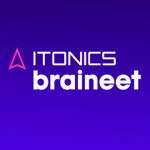

%20(1).webp?width=799&height=417&name=Header-how-Innovation-Management-Software-can-transform-your-business%20(1)%20(1).webp)